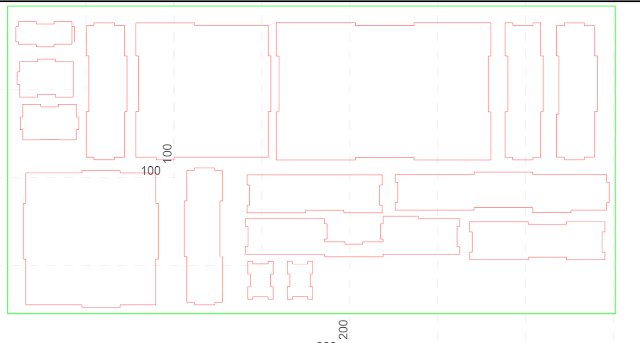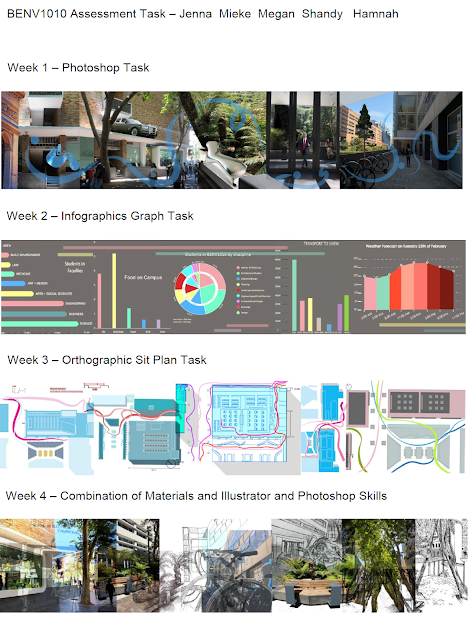Model scale - 1:50
Tuesday, March 31, 2020
Iterative progression images of models made of cardboard, mesh and paper
Reflection - this task has been challenging for me as it has such a board spectrum of ideas which can be included. I am not used to using paper and cardboard for modelling techniques which also posed a challenge. I didn't like the thinness of the paper and i also was having trouble with the geometrical nature of the paper. this is why I started using circular motions in some of the designs which brought some fluidity into them. the intricate shapes which i created i am really happy with and i am excited to keep on exploring this aspect of my model making technique.
Week 7 - Fusion 360 cardboard model
Sunday, March 29, 2020
Saturday, March 21, 2020
Wednesday, March 18, 2020
Week 5 - studio activity and experimentation with paper and cardboard
This week we were asked to generate a floor plan of the room in which we work in and then transform this into a box first constructed in paper and then in cardboard. We were then asked to further explore some techniques using paper and cardboard to apply to models in the future. It is a very easy a practical way of making quick and cheap models which look visually appealing and show a clear representation of what you are trying to create. the use of cutting, folding, scoring and lifting act as really good ways of using paper and cardboard in an effective manner.
Floor Plans and dimensions

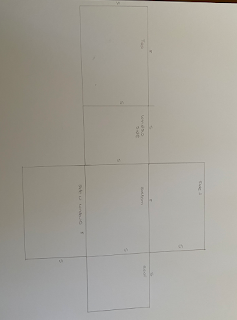
Room box construction out of paper


Room box construction out of card board


Experimentation 1


Experimentation 2


Experimentation 3


Week 5 Fusion 360 progression
This week our online task was about getting familiar with fusion 360 and learning how to make a box and the layout of it in order to cut it on the laser cutter. this was really time consuming and at times frustrating as it was a very new platform which i has never explored before. This also allowed me to broaden my skill set and become more familiar with the platform.
progression photos of the work






progression photos of the work






Week 5 Final Submission
The final submission of the combined tasks turned out really well in my opinion as we were able to generate 4 cohesive and visually appealing images which expressed our technical sufficiency but also allowed us to add in our own creative personality in relationship to our differing disciplines. the Photoshop task and the week 3 illustrator tasks were the ones which i has assemble and i also took it upon myself to create the week 4 combination drawing set as well. this allowed me to greatly improve my skills in using both Photoshop and illustrator. I am very excited for the next submission tasks we are required to perform for this course as it allows me to express my creativity and use the talents which i posses in a unique and exciting way.
Week 4 Orthographic Combination of group work Task
This weeks task was quite challenging as it required us to combine the curated work which we have generated individually into a cohesive progression piece to capture the atmosphere of the site we were given. this was probably my favourite one out of the four tasks as it allows us to see the progression and the difference in all of our styles in relation to our respective disciplines. I received a sketch of the site from each member of the group and then used the photographs which i had taken from the site and tried to overlap and intertwine them to create a composite image. i think that it turned out really well and showcased all of our talents and ideas about the specified site.
Hamnah Image 1 and 2


Mieke Image 1 Megan image 2


Progression of the development of the combination in Photoshop and Illustrator



Hamnah Image 1 and 2


Mieke Image 1 Megan image 2


Progression of the development of the combination in Photoshop and Illustrator



Thursday, March 5, 2020
Week 3 - Orthographic site mapping task -
This weeks task was quite challenging as it required us to be slightly more technical and attentive in our approach. We had to work together to come up with an approach to measure the layout of the site with the measurements as well as mapping the pathways of the students of the school and how they interacted with the space itself.
Initial sketch of the site and its surroundings

Converting it into illustrator and tracing around the contents
Progress image 1

Progress image 2

Progress image 3 - FINAL
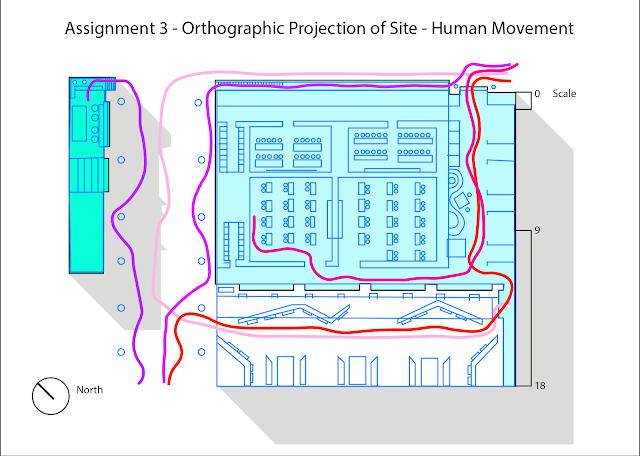
Subscribe to:
Comments (Atom)